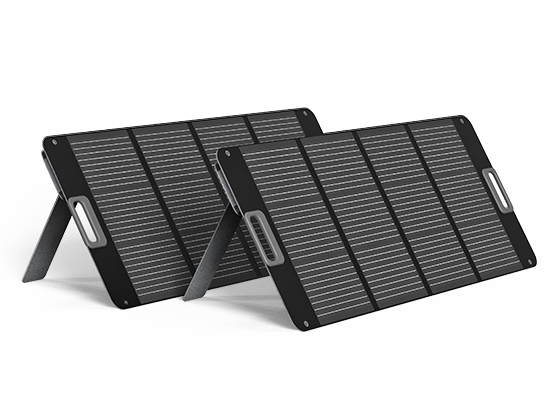Table of Contents
The Appeal of Off-Grid PS5 Gaming
Imagine playing your PS5 anywhere—on a remote camping trip or during a power outage at home. This adds a new entertainment option to your life, allowing you to enjoy games like God of War or Call of Duty without relying on the traditional power grid. Whether you’re a hardcore gamer or a casual player, investing in a backup battery solution can help you save on electricity costs and keep your PS5 running during outages.
In this article, you’ll learn how to start your PS5 off-grid, how many watts the PS5 consumes, and what you need to prepare for off-grid PS5 gaming. How Much Power Does a PS5 Use?
How Many Amps Does a PS5 Use?
Before embarking on off-grid PS5 gaming, it’s helpful to understand the specific power consumption of the PS5. This knowledge will allow you to better utilize a backup power source to kickstart your off-grid PS5 lifestyle.
The PS5’s power usage depends on what it’s doing—whether you’re playing a game, browsing the dashboard, or leaving it in rest mode. This is easy to grasp: your PS5 consumes different amounts of power based on how you’re using it. In regions like the United States, the PS5 operates at 120 volts (V), which we’ll use as our reference. To calculate amps, we use the following formula:
- Amps = Watts ÷ Volts
Game Mode: According to Sony’s official power consumption report for the PS5, when you’re immersed in a game, the PS5’s power draw ranges between 140W and 200W. At 120V, this translates to:
- Minimum: 140W ÷ 120V = 1.17 amps
- Maximum: 200W ÷ 120V = 1.67 amps
Idle/Dashboard Mode: On the home screen or during streaming, the PS5 consumes about 45W to 90W. This works out to:
- Minimum: 45W ÷ 120V = 0.38 amps
- Maximum: 90W ÷ 120V = 0.75 amps
Rest Mode: In standby mode, the PS5 uses a minimal 1.5W to 5W. At 120V:
- Minimum: 1.5W ÷ 120V = 0.0125 amps
- Maximum: 5W ÷ 120V = 0.0417 amps
The PS5’s standby power usage and low-load gaming performance are particularly advantageous. Even during a power outage, a portable power station like the Ampace Andes 1500 (with a capacity of 1462Wh) can support 5-6 hours of gaming, making it an excellent choice for off-grid use.

How Many Watts Does the PS5 Controller Use?
The PS5 controller is an essential part of the PS5 experience, and you’ll rarely find yourself in a situation where you don’t need it. If you’re traveling with others, you might want to bring 2-3 PS5 controllers for local multiplayer gaming. The PS5’s DualSense controller is a marvel of haptic feedback and adaptive triggers, but its power consumption is much simpler to understand.
According to iFixit’s teardown report , the DualSense controller is equipped with a 1560mAh lithium-ion battery rated at 3.65V. Sony officially claims the controller’s battery life is approximately 12 hours.
Charging : When plugged into the PS5’s USB port, the controller requires approximately 5 watts of power to charge its battery, with a charging time of about 1.5 to 2 hours. This is typical for USB charging devices.
Power Consumption During Gameplay : When operating wirelessly, the controller relies on its internal battery. Many YouTube reviewers have noted that while playing large-scale video games like Spider-Man: Miles Morales, the battery life can drop to 6-8 hours. This suggests that the PS5 controller’s overall power consumption during use is typically below 1 watt. In extreme cases, this figure might exceed 1 watt.
Unlike the PS5 itself, the controller’s power draw doesn’t fluctuate significantly, making it only a small fraction of your total gaming energy consumption.

About Different Charging Status Indicator Lights
The DualSense controller features a slim light bar on the front, which displays charging status and player identity. Below are the different charging states indicated by the light bar and what they mean:
-
Orange Flashing
When you plug the controller into the PS5’s USB port or a compatible charger, a slow orange flashing light indicates that the controller is charging. This typically occurs when the battery level is low, signaling that charging is in progress. The slow blinking frequency suggests a stable charging process. -
Solid Orange
If the light bar turns solid orange (no flashing), it means the controller is fully charged but still connected to the power source. At this point, the charging circuit automatically stops supplying power to protect the battery from overcharging. It’s recommended to unplug the cable at this stage to minimize unnecessary battery wear. -
No Light (While Charging)
If the controller shows no light while charging, it could be because the PS5 is in rest mode and the “Supply Power to USB Ports” setting is disabled. You can enable this option in the PS5 settings menu (Settings > System > Power Saving > Features Available in Rest Mode) by selecting “Always” to ensure the controller charges even when the console is in rest mode. -
White or Blue Light (Non-Charging State)
When the controller is not connected to a power source and is in use, the light bar displays white (Player 1) or blue (Player 2) colors. These are unrelated to charging and instead indicate the controller’s connection status and player number. -
Rapid Orange Flashing (Abnormal Condition)
If the light bar flashes orange rapidly, it may indicate a charging issue, such as a damaged USB cable, poor port connection, or a battery malfunction. It’s advisable to try a different cable or check the connection, ensuring you use an original or high-quality USB-C cable.

Ampace Andes 1500 Portable Power Stations for PS5
The Ampace Andes 1500 offers long-term, reliable power support for your off-grid gaming needs. As a dependable backup power source, you can consider it the powerhouse for your PS5. Its robust battery capacity can sustain a full PS5 setup for 5-6 hours of intensive gaming enjoyment.
|
Mode |
Device Combination |
PS5 (W) |
Monitor (W) |
Controller (W) |
Total Power Consumption (W) |
Operating Time (Hours) |
|
Dashboard On Mode |
PS5 + 42-inch TV |
45 |
75 |
0 |
120 |
12.18 |
|
Dashboard On Mode |
PS5 + 2K Computer Monitor |
45 |
30 |
0 |
75 |
19.49 |
|
Game Mode |
PS5 + 42-inch TV |
200 |
75 |
5 |
280 |
5.22 |
|
Game Mode |
PS5 + 2K PC Monitor |
200 |
30 |
5 |
235 |
6.22 |
Ampace Andes 1500 boasts an impressive 1462Wh capacity, supports fast charging (fully charged in just 55 minutes), and comes equipped with multiple output ports. Whether you’re camping outdoors or facing a power outage at home, it provides reliable support for your gaming devices.
The Ampace Andes 1500 is built to last, with a cycle life exceeding 6,000 charges, making it a smart long-term investment. Additionally, its near-silent 30dB mode ensures that the Andes 1500 won’t disturb your gaming or rest with unwanted noise.
With continuous power supply from a 600W solar panel, you can harness clean, renewable solar energy to power your devices over the long term. While saving on electricity costs, you can still enjoy the ultimate PS5 gaming experience.

PS5 Power Supply FAQs
How many watts does a PS5 use?The PS5 uses between 45-200 watts depending on whether it’s in game mode or dashboard mode.
How long do PS5 controllers take to charge?
A PS5 controller takes about 1.5 to 2 hours to fully charge via the PS5’s USB port.
Can the Ampace Andes 1500 power a PS5 and TV together?
Yes, its 2400W (Surge 3600W) output can easily power a PS5 and a TV simultaneously.
How long can the Ampace Andes 1500 run a PS5?
It can power a PS5 for approximately about 6 hours at 200W with its 1462Wh capacity.
Does the Ampace Andes 1500 support solar charging?
Yes, it’s compatible with solar panels for eco-friendly recharging.
Is the Ampace Andes 1500 easy to carry?
Yes, its compact design with handles makes it highly portable for gaming on the go.
The operating times provided for devices powered by Ampace are estimates only. Actual performance may differ based on various factors. For precise results, please consult real-world usage data.